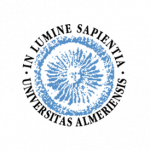To obtain an eTítulo, your university must be compliant with the project
1. You can apply for the eTítulo at your university’s degree department when you apply for, or collect, the hard copy of your degree certificate.
2. • You will receive an email with an authentication code that you should validate on the Graduate Portal, where you can visualise, download and share your eTítulo, as well as other functionalities.
You can apply for your eTítulo from your university’s degree department.
Remember that your university must be compliant with the project.
To download your eTítulo, you should access the Graduate Portal with the authentication code that you should have received at the email address you provided and confirmed at the university.
If you are already registered, with the user name and password you indicated during the registration process.
To obtain the eTítulo, it is required that your University is compliant with the project.
You can take your request to your University’s Degree Department.
An electronic document, according to current legislation, guarantees the integrity of the information contained in the document and has the same legal validity as the original document. It can be used for administrative procedures and validation by third parties.
In the case of eTítulo, it is an electronic document in PDF format of your official degree, EDS or In-house degree with the electronic Seal of your University and a time stamp, which accredit your qualification.
There are several ways of validating an electronic document:
– Standard PDF document readers automatically validate signatures or electronic seals when opening a document. They will indicate whether a document has been modified and whether the signatures or seals are valid.
– You can validate the document by uploading it to the citizens’ options section of the Spanish Government’s website at the following link: Validate Document
– On the eTítulo website, or your university’s website, there is a link to Validate Document from any browser.
– If you are using a mobile device, you can validate eTítulo using any BIDI code reader.
For more details, in this manual we explain how to validate the signature of documents in PDF format using Adobe Reader or Adobe Acrobat.
If your University includes the electronic signature of the person responsible for issuing Degrees and a yellow question mark appears, it may be due to:
– The browser not being able to connect to the signature validation services.
– You having a very out-dated version of the PDF file reader. We recommend opening the document with the most up-to-date version of Adobe so that the signatures are validated automatically.
– If you have downloaded your eTítulo and have saved it on a device, the university’s electronic seal and/or the signature of the person responsible for issuing degrees may have expired**. The University’s seal (QR code in the document heading) will always be valid and up to date in your private area on the Graduate Portal. Enter the portal and download it again.
** Electronic signature certificates have a term of validity, according to current legislation and should be renewed.
The eTítulo is valid for life. The certificate should be renewed after three years.
A digital, or electronic, certificate is a computer file generated by a trusted electronic services provider that associates identity data with a physical person, entity or company, thus confirming their digital Internet identity. The digital certificate is mainly valid for authenticating an internet user or website.
The main function of a digital certificate is to authenticate the owner but may also be used for encoding communications and signing digitally.
The electronic signature will enable the sender and receiver of the information or content to identify themselves in the certainty that they are the only ones interacting. Thus, it can be guaranteed that the content is not altered, that it has not been intercepted during communication and so that neither can repudiate information previously received and accepted.
The certificate is a tool that will enable you to identify yourself telematically on the network and perform various procedures. The electronic certificate for graduates guarantees who you really are and certifies the qualification you hold.
In the event that you lose the certificate or the computer it is contained on. If, for any reason, you believe that the computer on which your certificate is stored may have been compromised, it is your responsibility to proceed with cancelling, i.e., revoking your certificate
There are two procedures for revoking your digital certificate.
On-line procedure
By means of this link, REVOCATION ON-LINE, you can apply for your certificate to be revoked. To do so, follow these simple steps:
• On the form provided, you should correctly enter the details that identify you.
• Introduce the Revocation Code provided during the process of generating your digital certificate.
• Explicitly accept the request procedure and the consequences of it.
• Once the procedure has been accepted, the certificate will be revoked immediately.
Revocation by phone
To request revocation, you should do so by means of the phone or email indicated in the welcome email you received.
The subscriber should identify him/herself and authenticate his/her identity by means of the procedures that the eTítulo operators deem to be appropriate. Once the identification process has been followed correctly, a Registry Authority operator will proceed to effect the revocation.
Revoking an electronic certificate cancels the validity of the same and is irreversible. However, this does not affect the validity of the eTítulo in any way.
You can access your eTítulo on the Graduate Portal.
If you would like to apply for a new electronic certificate, you should do so in person at your University or at a Registry Authority of the trusted electronic services provider.
Yes, once you have downloaded the certificate, it can be installed on various browsers by using the certificate export and import options.
On the manuals page, you have access to the manuals that will show you how to perform these actions one step at a time.
If you are visiting the Graduate Portal for the first time, you should use the authentication code you received by email (we recommend copying the code directly from the document received, including hyphens and without spaces). During the initial registration process, you will be able to generate your own user name and password.
In the authentication form on the Graduate Portal there is a link to request a new password. Remember that you will have to indicate the email address you have associated with your eTítulo account and where you will receive a new password to enter.
In these cases, it is recommended that you change the password on your user profile once you have entered the portal.
The authentication code is valid until you create your own user name and password.
Your eTítulo application is being processed. You will receive a notification at the email address you confirmed at your university, indicating its availability on the Graduate Portal.
Yes, without a doubt, although its admission will depend on the entity receiving the document.
Although there are electronic documents that replace hard copies, the official degree and the European Diploma Supplement (DS) are regulated by the legislation and a hard copy of the document should exist. If the legend AUTHENTIC ELECTRONIC COPY appears in your document, this document does not replace the hard copy of the document, but has the same legal validity.
Yes, of course.
The eTítulo has the same evidential value as a notarised copy of your university qualification.
Yes, at the contact number indicated in the welcome email or by email to soporte@etitulo.com
Telephone +34 91 8061008

 GRADUATE
GRADUATE